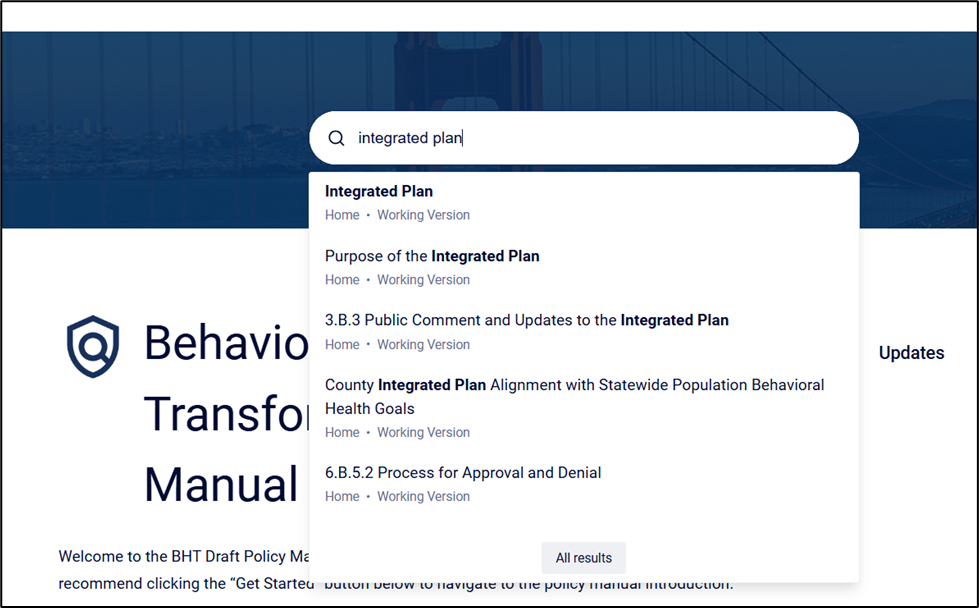Navigating the Behavioral Health Transformation Draft Policy Manual
Left-Hand Navigation Bar
You can navigate around the BHT Draft Policy Manual Module 1 through the left-side navigation bar. The navigation bar contains a listing of each available section and sub-section(s) of the BHT Draft Policy Manual Module 1. You can select the section or sub-section title that you are interested in and view the content.
The > symbol indicates there is a sub-section, and a · indicates there are no further sub-sections.
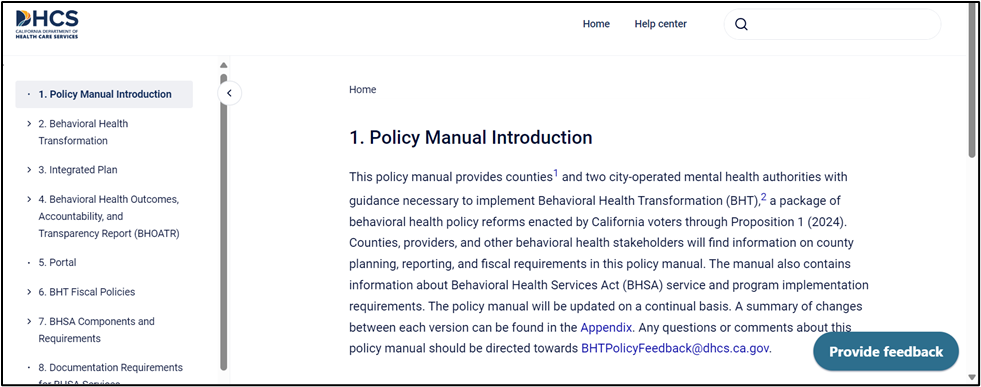
Using the Search Feature
The upper portion of the Home screen contains a search bar that allows you to search for a specific term or section of the BHT Draft Policy Manual Module 1. The search feature will give you a list of sections or sub-sections in the policy manual that include the content of interest. This will include results from the titles and content of the Draft Policy Manual.